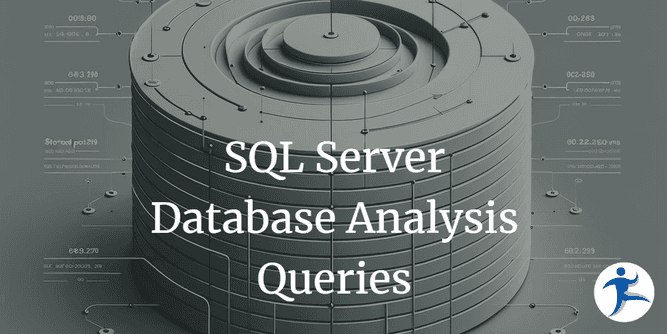Analyzing Your SQL Server Database: A Guide to Extracting Key Metrics with SQL Queries
Introduction
As a software developer or database administrator, understanding the structure and size of your SQL Server database is crucial. Whether you’re optimizing performance, preparing for maintenance, or simply auditing your database, having the right queries at your disposal can make all the difference. In this article, we’ll explore a set of SQL queries that provide valuable insights into your SQL Server database, covering aspects such as stored procedures, tables, and views.
I often use queries like these to quickly get a sense of the overall size and complexity of an application’s database. Combined with similar analysis of the codebase, it can help provide a sense of the scope of work involved in any upgrades or migration work that needs to be done.
Analyzing Stored Procedures
Count and Size Metrics
SQL Server has tables that hold all of the information you need about the database’s main components: tables, stored procedures, views, etc. We can query these tables to help us quickly assess the size and complexity of the database schema. Note that this is completely separate from the actual size of the data! What we mostly care about is the structure, regardless of whether there are hundreds of rows or billions.
Note that some features like diagramming do not have the is_ms_shipped bit set to 1 so the best solution I’ve found currently is to exclude them by name.
Total Number of Stored Procedures
To get the total count of user-defined stored procedures, excluding system stored procedures:
SELECT COUNT(*) AS TotalUserStoredProcedures
FROM sys.procedures
WHERE is_ms_shipped = 0
AND name NOT IN ('sp_upgraddiagrams', 'sp_helpdiagrams', 'sp_helpdiagramdefinition',
'sp_creatediagram', 'sp_renamediagram', 'sp_alterdiagram', 'sp_dropdiagram');Frequently, legacy systems hold a lot of business logic in stored procedures, or simply leveraged them heavily for simple CRUD operations. Either way, modern applications that follow Domain-Driven Design typically favor having these operations defined as part of the application. Understanding how many stored procedures need to be migrated is one part of the analysis.
Total and Average Length of Stored Procedures
This query calculates the total and average length (in characters) of stored procedures:
SELECT
COUNT(*) AS TotalStoredProcedures,
SUM(LEN(sm.definition)) AS TotalLengthOfStoredProcedures,
AVG(LEN(sm.definition)) AS AverageLengthOfStoredProcedures
FROM
sys.procedures AS sp
JOIN
sys.sql_modules AS sm ON sp.object_id = sm.object_id
WHERE
sp.is_ms_shipped = 0
AND name NOT IN ('sp_upgraddiagrams', 'sp_helpdiagrams', 'sp_helpdiagramdefinition',
'sp_creatediagram', 'sp_renamediagram', 'sp_alterdiagram', 'sp_dropdiagram')In addition to a rough count, it’s also useful to know the overall size of the stored procedures. This provides a rough indicator of the complexity, as a whole.
Top 10 Longest Stored Procedures
To identify the top 10 longest stored procedures in terms of character length:
SELECT TOP 10
OBJECT_NAME(sm.object_id) AS StoredProcedureName,
LEN(sm.definition) AS LengthInCharacters
FROM
sys.sql_modules AS sm
JOIN
sys.procedures AS sp ON sm.object_id = sp.object_id
WHERE
sp.is_ms_shipped = 0
AND name NOT IN ('sp_upgraddiagrams', 'sp_helpdiagrams', 'sp_helpdiagramdefinition',
'sp_creatediagram', 'sp_renamediagram', 'sp_alterdiagram', 'sp_dropdiagram')
ORDER BY
LEN(sm.definition) DESC;Averages can hide a lot of details, so it’s worth seeing which stored procedures are the biggest, and investigating them individually to see just how gnarly (that’s a technical term) they are.
Parameters Analysis
Counting Parameters in Stored Procedures
For more detailed analysis, you can also count the number of parameters in each stored procedure:
SELECT
OBJECT_NAME(sm.object_id) AS StoredProcedureName,
COUNT(p.parameter_id) AS NumberOfParameters
FROM
sys.sql_modules AS sm
JOIN
sys.procedures AS sp ON sm.object_id = sp.object_id
LEFT JOIN
sys.parameters AS p ON sm.object_id = p.object_id
WHERE
sp.is_ms_shipped = 0
AND sp.name NOT IN ('sp_upgraddiagrams', 'sp_helpdiagrams', 'sp_helpdiagramdefinition',
'sp_creatediagram', 'sp_renamediagram', 'sp_alterdiagram', 'sp_dropdiagram')
GROUP BY
sm.object_id
ORDER BY
COUNT(p.parameter_id) DESC;Finally, another rough indicator of complexity is number or parameters. This information can be combined with the above queries if needed. Some complicated stored procs will have many parameters, as will some insertion or update sprocs that reference tables with large numbers of columns. Either way, larger sets of parameters are generally more difficult to migrate than shorter ones, so knowing the biggest ones can help with an assessment of the database’s complexity.
Tables and Views
While stored procedures often make up a large component of the migration effort for legacy systems, tables and (to a much lesser extent) views are a part of pretty much every application and can demonstrate technical debt as well. For instance, it’s not unusual in Big Ball of Mud systems with tons of tight coupling for certain common tables to grow over time, adding more and more optional columns to the end. The reason for this is a lack of bounded contexts and the inability to change the existing schema for fear of breaking the world. When you see a table with 50+ columns on it, you’ve usually stumbled into such a system…
Tables Analysis
Top 10 Tables by Number of Columns
Identify tables with the most columns, which can be indicative of complex structures:
SELECT TOP 10
t.name AS TableName,
COUNT(c.column_id) AS NumberOfColumns
FROM
sys.tables AS t
JOIN
sys.columns AS c ON t.object_id = c.object_id
GROUP BY
t.name
ORDER BY
COUNT(c.column_id) DESC;Again, we’re not so much concerned with the number of rows as the organization of the data into tables. And really wide tables are often a design smell.
Foreign Key Analysis Count total foreign keys and ratio of keys to tables.
WITH FKCounts AS (
SELECT
COUNT(f.object_id) AS ForeignKeyCount
FROM
sys.foreign_keys AS f
),
TableCounts AS (
SELECT
COUNT(t.object_id) AS TableCount
FROM
sys.tables AS t
)
SELECT
(SELECT ForeignKeyCount FROM FKCounts) AS TotalForeignKeys,
(SELECT TableCount FROM TableCounts) AS TotalTables,
CAST((SELECT ForeignKeyCount FROM FKCounts) AS FLOAT) /
CAST((SELECT TableCount FROM TableCounts) AS FLOAT) AS ForeignKeyToTableRatioHaving a rough number of foreign keys in relation to the number of tables can be helpful, though it usually requires additional analysis. If there are zero foreign keys, that’s obviously good information and for a large database usually means you’re going to find some referential integrity issues. But having a ton of foreign keys can also mean that the data schema is very rigid and tightly coupled, so identifying aggregates and bounded contexts and pulling them apart from their dependencies may be challenging.
Views Analysis
Counting User-Defined Views
To count the number of user-created views, excluding system views:
SELECT COUNT(*) AS TotalUserViews
FROM sys.views
WHERE is_ms_shipped = 0;I don’t usually worry too much about views, but I include the query here mostly for completeness.
Index Analysis
Counting Indexes To count the number of indexes:
SELECT COUNT(*) AS TotalIndexes
FROM sys.indexes
WHERE is_primary_key = 0 AND is_unique_constraint = 0;The number of indexes, not including primary key and unique constraints, gives an indication of how much the database is optimized for read operations and potentially complex queries.
Triggers
To count the number of user-created triggers:
SELECT COUNT(*) AS TotalTriggers
FROM sys.triggers
WHERE is_ms_shipped = 0;Most modern .NET apps do not use triggers heavily, but they are also frequently overlooked and forgotten, so getting a count of them and then investigating further if there are any is always prudent.
Security Elements (Users and Roles)
To count the number of database users and roles associated with the database:
SELECT
'Database Users' AS SecurityElement, COUNT(*) AS Total
FROM sys.database_principals
WHERE type_desc IN ('SQL_USER', 'WINDOWS_USER', 'EXTERNAL_USER')
UNION ALL
SELECT
'Database Roles' AS SecurityElement, COUNT(*) AS Total
FROM sys.database_principals
WHERE type_desc = 'DATABASE_ROLE';Most simple applications should only have one or two users associated with their database. Having many users and roles is an indication the database is probably accessed by many different applications and ad hoc queries and thus is likely to be more difficult to migrate.
Functions, Types, Schemas
To count other database metrics:
SELECT 'Scalar-valued Functions' AS ItemType, COUNT(*) AS TotalCount
FROM sys.objects
WHERE type = 'FN'
UNION ALL
SELECT 'Table-valued Functions' AS ItemType, COUNT(*) AS TotalCount
FROM sys.objects
WHERE type IN ('TF', 'IF', 'TVF')
UNION ALL
SELECT 'Schemas' AS ItemType, COUNT(*) AS TotalCount
FROM sys.schemas
UNION ALL
SELECT 'Partition Functions' AS ItemType, COUNT(*) AS TotalCount
FROM sys.partition_functions
UNION ALL
SELECT 'User-defined Types' AS ItemType, COUNT(*) AS TotalCount
FROM sys.types
WHERE is_user_defined = 1Just for completeness’ sake, this query grabs counts of functions, schemas, partitions, and user-defined types. Most simple database will have zeros for most of these and just the default dbo, sys, and other default schemas (typically about 12-13).
Having many of these things indicates a more complex data model that requires more analysis.
Conclusion
Using these SQL queries, you can gain a comprehensive understanding of your SQL Server database’s structure and complexity. From assessing stored procedures to analyzing table structures, these insights are invaluable for database optimization, migration, or simply for maintaining an organized and efficient database system.
All The Queries
If you want to grab all the queries in one file or see the latest updates or report an issue, please visit the associated SqlServerAnalysisQueries GitHub repository.