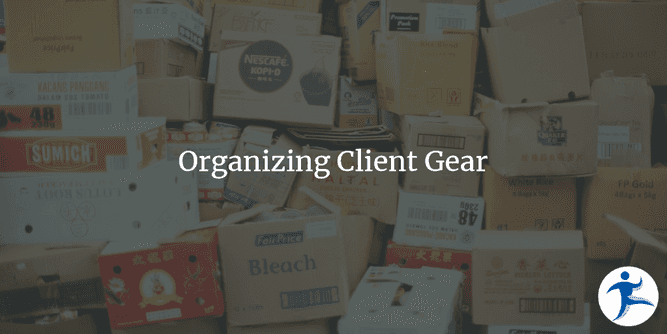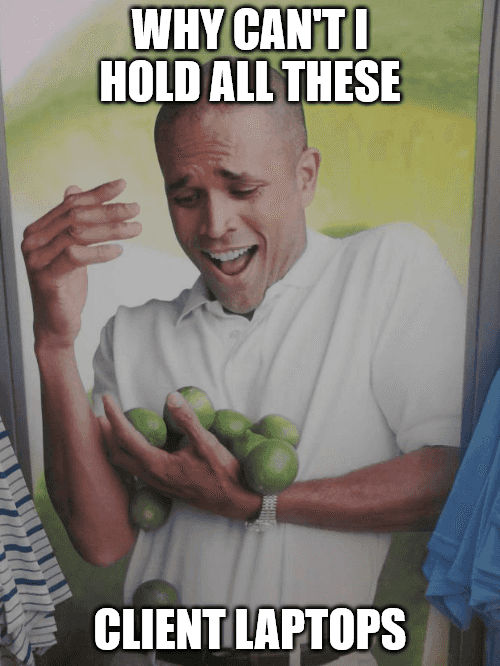Consulting remotely for multiple clients presents many unique challenges not seen in other areas of software development. Within the scope of things probably never touched on in your academic pursuits of the field is a minor one, but a challenge nevertheless: Hardware!
Remote software developers either have their personal beast of a PC to work on or are provided equipment from their employer. The latter (especially within the last 5-10 years) is true for when you consult, doing work for multiple different clients, sometimes simultaneously. It’s easier for a client to set up a laptop and send it to a consultant, rather than provide maybe-incompatible instructions on setup for their unrelated PC. Security’s the largest driver here, something a client can have complete control over when it’s their hardware at play.
If you do work for multiple clients, you can probably see where this is going.
It’s important to keep any equipment you receive as part of doing your work in good condition, of course, for the duration of the consulting work being done. While you may work with a particular client for a long time, all consulting work eventually comes to an end. As such, you need to keep tabs on anything sent your way, as you will be responsible for sending it back when everything’s done. Over the years I’ve learned some lessons in this realm, and wanted to share with everyone a few tips that’ll make this task less stressful overall.
Catalog Everything
Whether you use a Trello board or physical notebook, track all equipment that isn’t yours, detailing when you received it, who owns it, and so on. It’s a very easy point of upkeep that only has to be updated once in a blue moon, and can help sort through the clutter if you wind up with a lot of client equipment on your hands.
Keep the Boxes
Probably the most important step to removing hassle is when it’s time to send it all back. I started doing this after the “ship back” stage proved a little more difficult due to how the client executed the whole thing, and it made me go “I wish I had the box they sent this to me in originally.” It generally has all the packaging needed, and of course, is sized appropriately for all the gear being sent back. You can further extend the previous tip (cataloging everything) by slapping a Post-it note right on the box, with a date received, owner, contained gear, and all that other useful info. Then, when it comes time to dig through the closet for all that “ABC Company” equipment you have to send back, it’s a breeze.
Only Unbox the Necessities
Sometimes, a client may send more gear than what you need. Most remote setups already have the basic desk, keyboard, mouse, headset, etc. work-from-home setup. That doesn’t stop clients from sending you that gear anyway, due to how their procedures work in initializing remote work setups. Don’t even open the boxes! Leave it all nice and sealed, so that when it comes time to send the equipment back, you only need to replace the shipping label with a return one (which, ideally, the client will provide; not always the case).
Getting Ahead of It: Establish Return Policy in the Beginning
Some clients make the return process easier than others. I’ve experienced the extreme ends of both, from “We’ve e-mailed you a return label and can schedule a pick-up time at your convenience” to “You’ll have to work through this obscure chain of IT requests to find the right person to tell you which address to send it back.” In either event, knowing how to return the equipment and what to return (sometimes clients won’t bother with everything) is something you can document on day 1, removing another hassle when it’s time to send it all back.
Out of Sight, Out of Mind
This largely depends on how you prefer your work environment to be organized. My personal preference is to only have in front of me what’s needed to accomplish whatever work I’m doing. Any consulting work that’s slated for a later date does not have gear up and running. It’s stowed away in those boxes I’ve kept and will be set up when the time comes.
Keep Swapping Simple
Conversely, if I’m working on multiple clients in the same timespan, I make it easy to swap between environments, with the use of KVM Switches or other tools to make it a button press away. Context switching already has enough challenges it brings to the table, so it’s best to mitigate the physical switching as much as you can!
Separate What’s Yours From What’s Theirs
If you have the space, do your best to keep your equipment separated from a client’s equipment. Separate closets or areas in a room work easily enough to accomplish this, and will help avoid the disastrous situation of “do I own this?”
Learn from Experience
The more remote work you do, the more this will all be second nature to you. It may seem daunting, reading about everything here in one go, but you won’t be changing clientele frequently, and doing a little upkeep will save you from experiencing a few headaches down the line.